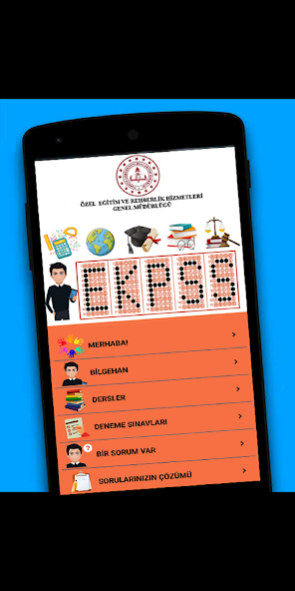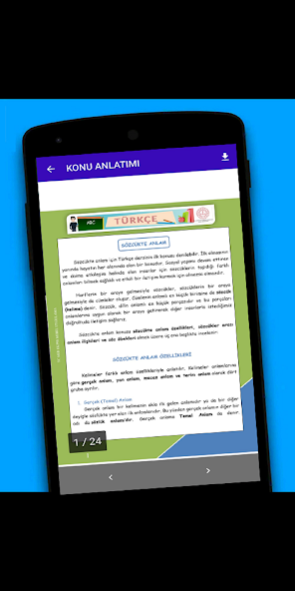EKPSS MEBÖZEL 3.18.1.9
Free Version
Publisher Description
Individuals with special educational needs must take the Disabled Public Personnel Selection Exam (EKPSS) in order to be employed in public institutions. EKPSS exam is organized at different levels according to the type of disability. There are 3 different question booklets in the exam: Seeing, Hearing and Mental.
Thanks to the “EKPSS MEBÖZEL” application prepared by the General Directorate of Special Education and Guidance Services, a digital resource has been created that the disability groups can benefit from. The character named BİLGEHAN has taken its place in menu editing to make the application more effective and efficient. Technical infrastructure; It was created to support audiovisual systems. MEB Course Contents enriched with examples and visuals make learning lessons easier. Practice Exam Questions prepared by MEB will make you feel like you are in EKPSS. The questioned videos will reinforce your learning of the topics. You can send the screen shot of the questions you have difficulty in finding the solution to the solution center via the application.
About EKPSS MEBÖZEL
EKPSS MEBÖZEL is a free app for Android published in the Teaching & Training Tools list of apps, part of Education.
The company that develops EKPSS MEBÖZEL is T.C. Milli Eğitim Bakanlığı. The latest version released by its developer is 3.18.1.9.
To install EKPSS MEBÖZEL on your Android device, just click the green Continue To App button above to start the installation process. The app is listed on our website since 2021-06-05 and was downloaded 1 times. We have already checked if the download link is safe, however for your own protection we recommend that you scan the downloaded app with your antivirus. Your antivirus may detect the EKPSS MEBÖZEL as malware as malware if the download link to com.meb.ekpssmebozel1 is broken.
How to install EKPSS MEBÖZEL on your Android device:
- Click on the Continue To App button on our website. This will redirect you to Google Play.
- Once the EKPSS MEBÖZEL is shown in the Google Play listing of your Android device, you can start its download and installation. Tap on the Install button located below the search bar and to the right of the app icon.
- A pop-up window with the permissions required by EKPSS MEBÖZEL will be shown. Click on Accept to continue the process.
- EKPSS MEBÖZEL will be downloaded onto your device, displaying a progress. Once the download completes, the installation will start and you'll get a notification after the installation is finished.